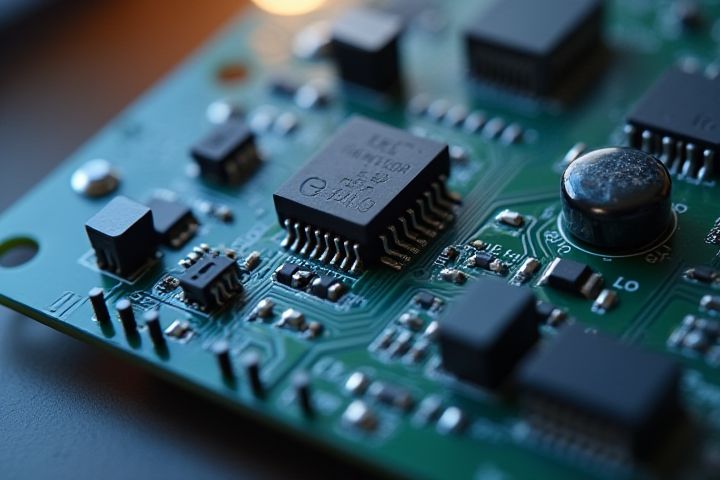
To automate your smart house, begin by implementing a centralized smart home hub, such as Amazon Echo, Google Nest, or Apple HomePod, which allows for seamless integration of various devices. Choose compatible smart devices like smart bulbs, thermostats, security cameras, and door locks to create a cohesive system that enhances convenience and security. Utilize smart assistants to control devices using voice commands, enabling you to adjust lighting, temperature, and entertainment without lifting a finger. Set up automation routines through your hub's app, allowing for scheduled actions like turning on lights at sunset or locking doors at bedtime. Ensure your devices receive regular firmware updates to maintain security and functionality, optimizing your smart home experience.
How To Automate A Smart House
Smart Home Hub
A Smart Home Hub serves as the central control unit for automating your smart house, allowing you to manage various devices like lights, thermostats, and security systems seamlessly. Popular models, such as Samsung SmartThings or Amazon Echo Plus, support protocols like Zigbee and Z-Wave, enabling compatibility with a wide range of smart devices. By integrating your hub with an intuitive app, you can set schedules, create automation routines, and receive real-time notifications about your home's status. You can also utilize voice commands through virtual assistants like Alexa or Google Assistant, simplifying your interactions and enhancing user experience.
IoT Device Integration
Integrating IoT devices is essential for automating your smart home, enhancing both convenience and energy efficiency. Start by selecting a central hub, such as Google Nest or Amazon Echo, to create a unified control system for your devices, which may include smart thermostats, lights, and security cameras. Utilizing protocols like Zigbee or Z-Wave allows seamless communication among diverse devices, ensuring they can work together effectively. By scheduling routines based on your daily activities, you can optimize energy usage, for instance, adjusting heating or cooling systems during peak hours and turning off lights automatically when not in use.
Voice Control Systems
Voice control systems such as Amazon Alexa, Google Assistant, and Apple HomeKit can significantly enhance the automation of your smart house. By integrating compatible smart devices like smart bulbs, thermostats, and security systems, you can achieve complete control through simple voice commands. For example, a survey indicated that homes with voice-activated assistants increased energy efficiency by up to 15% through automated scheduling and energy monitoring. Setting up routines allows you to manage multiple devices simultaneously, transforming your living experience into one that is seamless and responsive to your needs.
Wireless Connectivity
To automate your smart house effectively, prioritize robust wireless connectivity using technologies such as Wi-Fi, Zigbee, and Z-Wave. Ensure your Wi-Fi router supports the latest standards, like Wi-Fi 6, for faster speeds and increased capacity to handle multiple connected devices simultaneously. Consider installing a mesh network system to extend coverage throughout your home, eliminating dead zones and ensuring seamless communication between devices like smart lights, thermostats, and security cameras. Finally, implement a central hub that integrates various protocols, allowing for efficient control and automation of your smart house from a single application on your smartphone or tablet.
Mobile App Management
Mobile app management is essential for automating a smart house effectively. By integrating platforms like SmartThings or HomeKit, you can control over 50 compatible devices simultaneously through a single mobile app. Prioritize security by employing remote monitoring features, ensuring that you can access real-time data about your home environment from anywhere, anytime. With a well-managed mobile app setup, you can enhance energy efficiency and customize automation schedules, maximizing comfort and convenience across your smart home ecosystem.
Energy Efficiency Settings
Automating a smart house for energy efficiency involves integrating smart appliances, lighting, and thermostats that can adapt to your usage patterns. Utilizing sensors and smart meters enables real-time monitoring of energy consumption and can optimize settings based on your daily routine. By implementing a home automation system, you can schedule devices to operate during off-peak hours or when renewable energy sources are available, further reducing energy costs. You can also set up alerts for energy spikes, allowing you to adjust usage or identify inefficiencies in your home.
Security and Privacy Measures
Implementing automation in a smart house emphasizes security and privacy through several key measures. Utilizing devices compatible with encryption protocols, such as WPA3 for Wi-Fi networks, can enhance data protection significantly. Regularly updating firmware on smart devices, generally through manufacturers' apps, helps mitigate vulnerabilities that could be exploited by unauthorized users. You should also consider integrating a comprehensive smart home security system that includes features like real-time alerts, two-factor authentication, and secure cloud storage solutions for footage and data management.
Routine and Scheduling Automation
Routine and scheduling automation in a smart house can enhance your daily life significantly. Utilize a smart home hub, such as Amazon Echo or Google Nest, to integrate various devices, including lights, thermostats, and security systems. Set specific routines, like turning on outdoor lights at sunset or adjusting your thermostat to the preferred temperature at 7 PM, which can lead to energy savings of up to 30%. Use mobile apps to customize and modify these schedules easily, ensuring your home adapts seamlessly to your lifestyle.
Compatibility with Smart Devices
To automate a smart house effectively, ensure compatibility with a wide range of smart devices, including thermostats, lights, and security cameras. Look for platforms that support the popular protocols such as Zigbee, Z-Wave, and Wi-Fi, allowing seamless integration of devices from various manufacturers. This approach not only enhances functionality but also enables you to control up to 50 devices through a single hub or app. Regularly updating your smart home system will help maintain compatibility, as new devices and features become available in the ever-evolving smart technology landscape.
Firmware Updates and Maintenance
Automating a smart house requires implementing a streamlined system for firmware updates and maintenance, ensuring all devices operate seamlessly. Schedule automatic firmware updates for your smart home devices, such as smart thermostats, security cameras, and smart lights, to enhance security and functionality; many manufacturers offer features that allow for background updates. Regularly monitor device health metrics through a unified app interface, enabling you to identify any potential maintenance needs or performance issues before they escalate. Set reminders or utilize integration platforms that can notify you of updates, keeping your smart home technology current and efficient.
